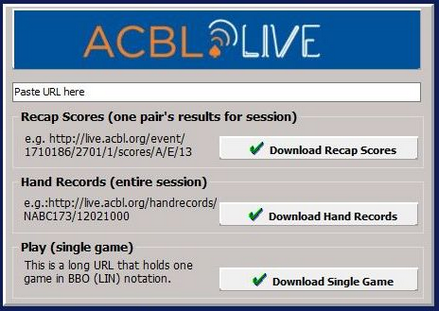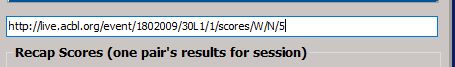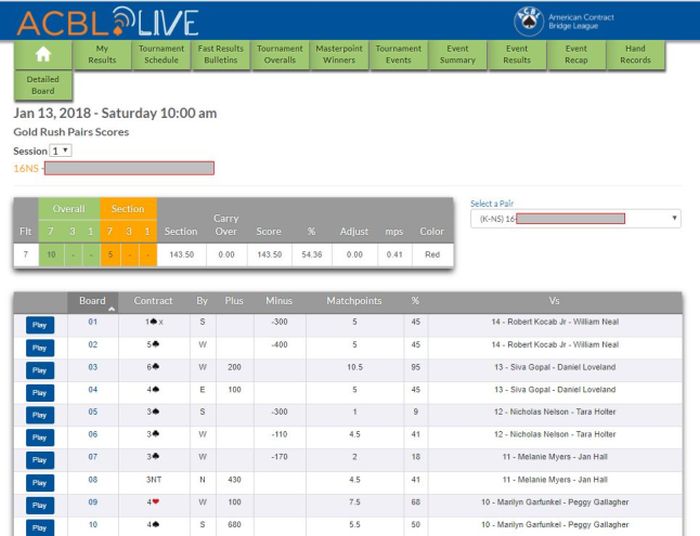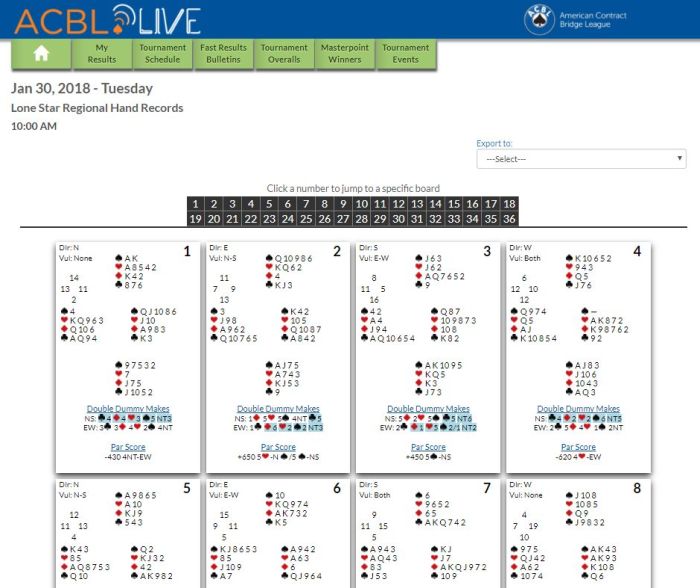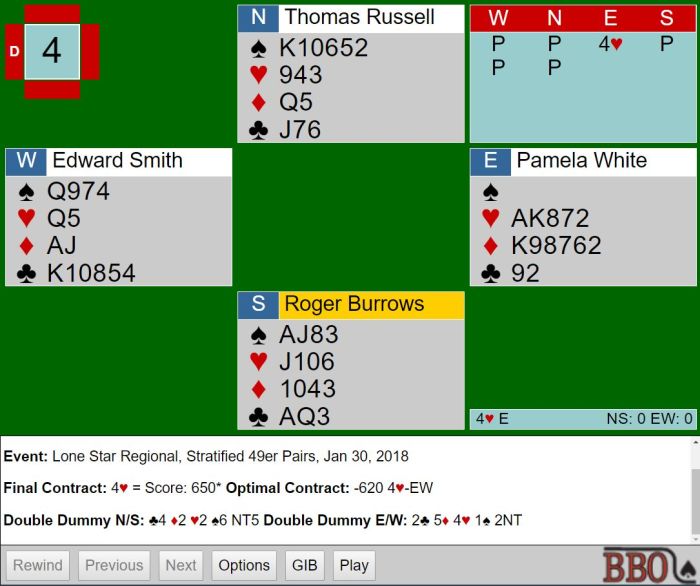|
In General - you will have to
|
Recap Scores - This feature will download all information for the selected pair for all hands in the session, including links to the results for all other pairs who played this hand.
This will get you to a page that looks something like the one to the right.
Now copy the URL for this page and paste it into the text box. It should look something like this:
When you now click the Download Recap Scores button, DDS will obtained the desired info from the web and create a a SQL for you.
|
|
Hand Records - To obtain a SQL file with hand records for a session at an ACBL tournament, navigate to the desired session (see above) and click on a Hands link. This will get you to a page that looks something like the one to the right.
Now copy the URL for this page and paste it into the text box. It should look something like this:
When you now click the Download Hand Records button, DDS will obtain the desired info from the web and create a SQL for you with all these hands. Of course there will be no contract or result information. |
|
Single Game at BBO or ACBL Live - You may also download a single hand from ACBL Live. Once you have navigated to the Scores link (see above), click on the blue Play button. You will be sent to a web site containing a hand record formatted like this. Copy this very long URL in its entirety and paste it into the text box. When you click Download Single Game you will obtain a SQL file with this one hand.
Single game at BBO - This feature also works directly with BBO. Once you've log into BBO,
|
|
Make sure you copy the entire link and paste it into the URL for BBO Hand Record box. That URL must start with:
http://www.bridgebase.com/tools/handviewer.html?
All the information about the hand is actually contained in that URL.t here.