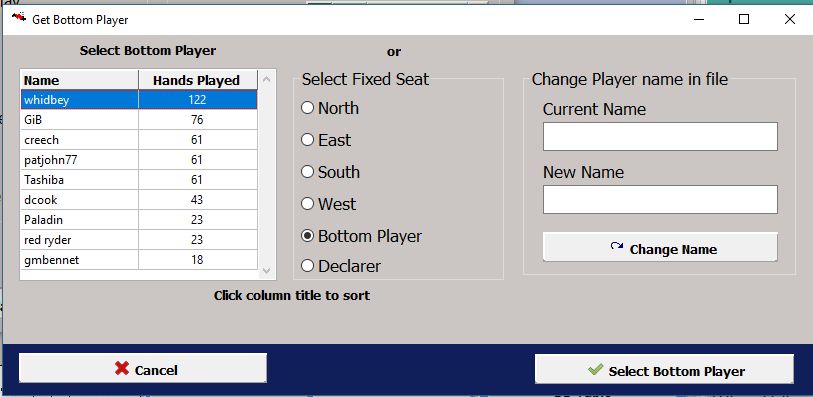Change Player Name
Especially when you have merged multiple files into one file, it is possible that the same player(s) will be represented with slightly different names. In that case you will want to replace the inappropriate name with the desired name. When you LEFT click the "inappropriate" name in the grid, that name will also appear in the Current Name box. Next RIGHT click the "desired" name in the grid to place that name in the New Name box. When you now click the Change Name button, all instances of the inappropriate name will be replaced with the desired name, and the grid list will change accordingly.
If the "desired name" does not appear in the file, you can type in the new name rather than right-clicking one in the grid.
Select Bottom Player
To select the Bottom Player, click his/her name in the grid. You may click on either "Name" or "Hands Played" to sort on that column. Sometimes you may want a certain seat, e.g. North, to always sit in the bottom of the screen, in which case - just make that selection. When you next click on the Select Bottom Player button, the Player Scores table will be created based upon your bottom player selection. Any deals in the file without Double Dummy results stored will have those calculations done before Player Scores are calculated.