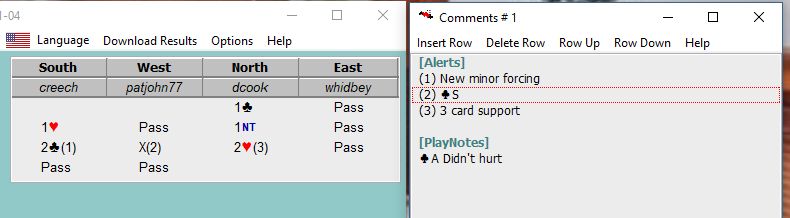|
Comment Box
Before Version 12 of DDS bid, bid alerts where shown separately, in the lower right corner of the main screen. Now, all alerts and comments in DDS are now shown in the Comments Box which is separate from the main screen. There are 3 general types of comments:
| • | Bid alerts - shown under the [Alerts] tag. There should be a companion number in the bidding review that corresponds with the alert message. See (1) . . . (3) below. |
| • | Play Notes - shown under the [PlayNotes] tag. Each play note is associated with specific card. The PlayNote shown below is associated with the ace of clubs. Format the card in this manner: !CA An exclamation point, followed by a trump letter, followed by a card letter. Use T for a 10. |
| • | General Comments - shown under one of the tags shown below. |
The Comment can be resized and repositioned on your computer screen. Normally it will appear to the right of the bidding review. See this page for detail information on add and editing these comments.
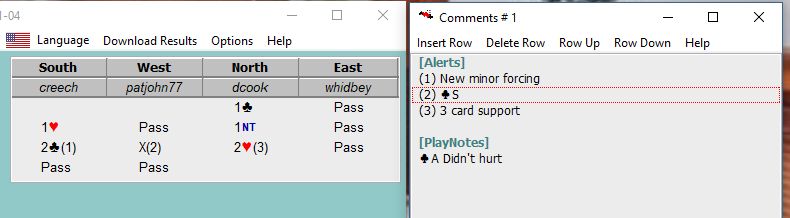
General Comments
The following tags in SQL bridge files can optionally contain comments:
DDS has many features for displaying, adding, and editing comments. A understanding of how comments are store in PBN files is helpful.
DDS can also store and display comments that utilize HTML coding. Deals that contain HTML comments may not also store General Comments.
|